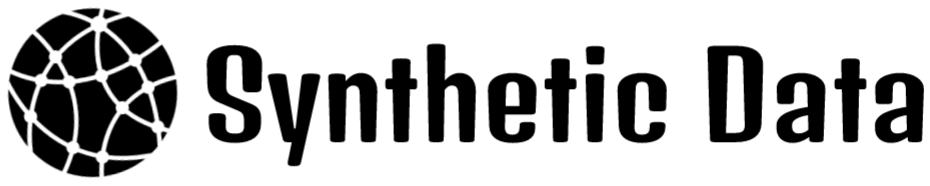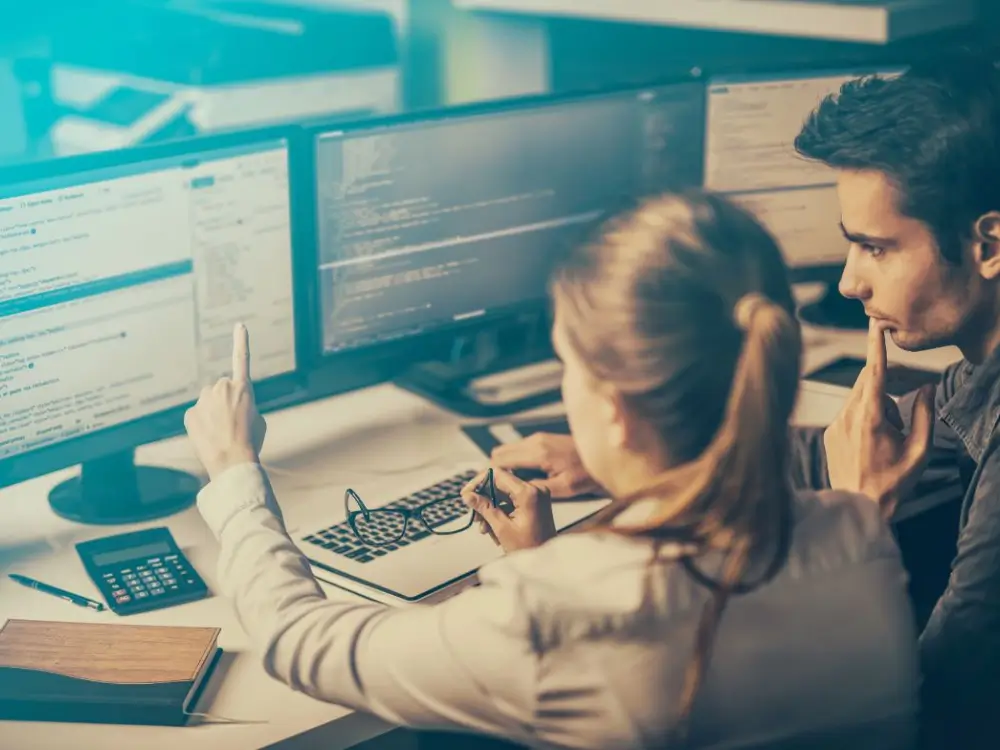Choose the right automation tool for testing
Test automation tools are the applications that are used to test different functionalities of the software through automated test scripts. Consider them the real heroes to speed up the release, enhance project quality, and produce the effective results.
Using these tools will help you set up, run, and maintain test with ease. Also, they manage your tests in a central place so you can have a quick look on the test results.
Just because Agile and DevOps are supposed to be the universal approaches for testing software, developing a robust automation testing tools evaluation strategy is a Must. But, this strategy must address the queries like:
- What are your required features?
- Who will be responsible for handling this tool for testing? QA professionals or Devs?
- Does it support CI/CD pipelines or toolchain integration?
- Is it simple to maintain the test scripts and reusing test assets?
- What’s the final budget of your team?
- What’s the way to choose to get support when facing technical issues?
But, a single automated testing tool doesn’t meet everyone’s requirements. The best one is what meets your specific needs.
Pick the suitable automation testing tool
Before you select the software test automation tools, you must remember the law – what works for others might not work for you. However, don’t always select the one that made other companies successful.
A wrong selection may take a toll on your business in terms of wasted time and money. Specific needs matter and that’s what you should pay attention to.
For example, if there is a team of experienced testers, Selenium or Appium is the best fit for an automation framework. These tools can be customized and extended to meet small to large needs.
What are the top 14 automation testing tools?
So, let’s dig into the 14 automation tools to make your testing tasks easier.
Selenium
Introduced in 2004, Selenium is known as the best of the best open-source frameworks for website automation testing. It houses different kinds of software such as Selenium IDE, Selenium WebDriver, and Selenium Grid.
What makes it special?
- Used with various programming languages like C#, Python, Java, Ruby, JavaScript, PHP, etc.
- Compatible browsers like Chrome, Opera, Firefox, Microsoft Edge, IE, Safari, etc.
- Testing can be done on local or remote machines with the Selenium server
- You can achieve parallel and cross-browser executions to minimize execution time and expand test coverage
- Can be integrated with different other testing frameworks (such as TestNG for reporting) and CI/CD tools.
COST to use it: Free
Appium
Appium is also an open-source automation testing tool. But it’s used for mobile apps. Appium with mobile JSON wire protocol enables users to write automated tests particularly for UI. This covers every type of the application such as native, web-based, and hybrid on both iOS and Android.
What makes it special?
- Used with various programming languages like Java, JavaScript, C#, Python, PHP, Ruby, and Perl.
- With reusable test scripts and the same APIs, it supports cross-platform testing
- Run tests on real devices and virtual environments
- Integrates with different other testing frameworks and CI/CD tools
Cost to use it: Free
TestComplete
When it comes to automating functional UI testing, TestComplete stands out as the leading test automation software. It covers testing for mobile, desktop, and web applications. Also, it has built-in support for over 500 controls and various third-party frameworks. Due to that, it can easily handle and recognize dynamic user interface (UI) elements across a wide range of technologies.
What makes it special?
- Used with various programming languages like C#, JavaScript, Python, Jscript, VBScript, Delphi, and C++.
- Multiple test design methods: record & playback, manual and scripting modes with integrated keywords
- Identifies the objects using property-based and AI visual recognition.
- Testing for Parallel, cross-device, and cross-browser
- Integrates with different other CI/CD tools, testing frameworks, and SmartBear ecosystem
Cost to use it: starts from $2,702/year
Cypress
This developer-friendly automation tool takes the stage for entire web testing beyond just a single functionality. Cyprus primarily supports JavaScript frameworks. Most companies use it because it’s developed on an innovative structure. That means it runs directly in the browser alongside your app and allows faster and more direct access to web elements.
What makes it special?
- Used with a single programming language: JavaScript.
- Captures the screenshot at each testing step and offers debugging capabilities using tools that are common among developers.
- Controls over various aspects such as function behavior, server response, timers, and network traffic.
- Connects with its cloud services for test performance and optimization insights.
- Integrates with popular CI/CD tools.
Cost to use it: Free, and for Cypress Cloud, it starts from $75/month
Ranorex Studio
Ranorex Studio comes as handy to automate Graphical User Interface (GUI) testing for mobile, web, and desktop applications. It makes the automation game easier for both beginners and experienced professionals. For example, it has low-code automation for beginners and a powerful integrated development environment (IDE) for advanced testers.
What makes it special?
- Used with programming languages like VB.Net and C#.
- Supports different technologies like web, mobile, and desktop.
- Ranorex Spy tool and RanoreXPath recognize GUI elements effectively.
- Different test design methods: record & playback and scripting mode.
- Capability of parallel testing with Selenium Grid.
- Integrates with other CI/CD tools and testing frameworks.
Cost to use it: starts from €2,890/year
Perfecto
When looking for the best automation testing software, skipping Perfecto would be unfair. This cloud-based and automated testing platform is specifically useful for mobile and web apps. Using this platform, DevOps teams achieve continuous testing in a great way. And that’s just because of its different benefits. For example, it automates testing to run smoothly across different environments, enables custom testing capabilities, and provides in-depth analysis of test results.
What makes it special?
- UI web applications can create automated tests without writing test scripts.
- Simulates real-world conditions for mobile testing: network visualization and other environmental conditions.
- Run tests across parallel and cross-platform.
- Provides test analytics with an AI noise filter and a single dashboard.
- Integrates with other testing frameworks and CI/CD tools.
Cost to use it: starts from $125/month
LambdaTest
This tool provides automation testing on the cloud. The best part? Using its cloud services, teams can achieve broader test coverage and faster test execution across different browsers and device configurations.
What makes it special?
- Online Selenium Grid on the cloud of more than 2,000 browsers, devices, and operating systems.
- Enables Cypress test scripts to execute in parallel across various browsers.
- Geolocation-based web testing covering more than 27 countries.
- Integrates with other CI/CD tools and testing frameworks.
Cost to use it: starts from $99/month
Postman
In the hub of QA automation tools for API, Postman shines out. The plus side of using it is that users can write various types of tests – from functional and integration to regression tests. Then, they can automatically run them in CI/CD pipelines through the command line.
What makes it special?
- Simple to use because of its user-friendly UI with code snippets.
- Supports different HTML methods, Swagger, and RAML formats.
- Majorly supports API schemas to produce collections and API elements.
- Builds test suites, performs executions with parameterization, and debugging.
- Integrates with popular CI/CD tools.
Cost to use it: Free or starts from $12/user/month
SoapUI
Companies use this open-source API testing tool for REST and SOAP web services. Features that make it must-have are automated functional, regression, security, and performance testing. On top of that, users can also use it for more progressive capabilities, the commercial version, and ReadyAPI (formerly SoapUI Pro).
What makes it special?
- Simple drag and drop to generate test cases, no matter if there are complex scenarios.
- Simulate the external services so you don’t have to hassle creating production systems for testing.
- Reuse the existing test scripts easily and with no time.
- Enhances capabilities, protocol support, and CI/CD integration with ReadyAPI.
Cost to use it: Free or starts from $749/year for ReadyAPI
Eggplant Functional
Being a part of the eggplant’s ecosystem, this tool is designed with the aim of GUI automation. It covers the automation of mobile, web, and desktop applications. Using it, testers don’t have to create multiple testing scripts. How? With an image-based technique, a single script is enough to automate different platforms and technologies combined with each other.
What makes it special?
- Offers different methods for test design: manual mode, recording, and assisted scripting
- Script language is like natural English: SenseTalk
- Connected with the Eggplant ecosystem for efficient testing capabilities and monitoring
- Integrates with popular CI/CD tools
Cost to use it: Contact sales
Tricentis Tosca
If you need a software automation tool for mobile, web, API, and desktop testing, all under one roof, Tricentis Tosca is your go-to. The tool uses a unique method called model-based testing. Using this strategy, users can scan the UI or APIs of their application in order to create a model mimicking their business flow. Further, they can use this model to create test cases or for maintenance.
What makes it special?
- Creates the tests without using code and allows reusing the test assets through a model-based approach.
- Using smart test design and requirement prioritization, it optimizes the tests based on the perceived risks.
- Service virtualization to develop real testing environments.
- Thorough API scanning with robust support for various API technologies.
- Parallel and cross-platform testing.
- Integrates with other CI/CD tools and testing frameworks.
Cost to use it: Contact sales
Apache JMeter
Many users use Apache JMeter to automate the performance testing for web applications. Its another speciality is that it is an open-source tool. Also, its capability to simulate a large number of users accessing web services or applications under test (AUT) sets it apart. Not to mention, you can use it for functional API testing.
What makes it special?
- Simple to use due to its user-friendly interface.
- Creates test plans with a recording feature.
- Runs the tests in both GUI and CLI modes.
- Supports different applications, servers, and protocol types.
- Integrates with popular CI/CD tools.
Cost to use it: Free
Robot Framework
This commonly used open-source framework for test automation is useful for acceptance testing and acceptance test-driven development. Also, this keyword-focused built tool requires low-code to get started. Teams can expand it with more tools and libraries so you can customize it with your specific needs.
What makes it special?
- Creates the test using easy tabular syntax.
- Supports the test cases using keywords and external data.
- Environment-specific testing variables.
- Supports multiple external libraries and integrates with other tools.
Cost to use it: Free
Applitools
Our list of automation tools for software testing finishes rolling out at Applitools. This is automated visual testing tool. The tool plays an important role in the realm of web and mobile application testing. UI bugs can damage your brand’s reputation, right? So, turning to this tool for visual testing is essential to detect where your software lacks in the context of visuals.
What makes it special?
- Uses advanced technology to detect visual bugs by comparing the real visuals.
- Ensures that your website or app appears seamlessly on different devices.
- Handles the new updates in the content, reducing the risk of false positives in testing.
- Access to comprehensive reports, helping you understand the changes in visuals with time in order to improve your testing.
- Finds the root causes of the visual issues so the developers can fix them.
Cost to use it: three plans to choose accordingly: Starter, Eye, and Ultrafast Test Cloud.